Ensuring that SkyTeam partner flights are credited to your SkyMiles account should be more straightforward. Numerous reports of nightmare situations between Delta and partner airlines lead to lengthy battles that may not yield the intended outcome. This article outlines the proper way to book, check-in, and fly with a partner airline, with the intended outcome of adding your partner flight credit to your SkyMiles account.

If you’re looking for estimates on SkyMiles and MQD earnings on for distance flown, please use the MQD Calculator for Partner Earnings.
Flight booking/reservations
Once you find a partner flight and are ready to book the trip, follow these simple rules to ensure your partner flight is credited to your Delta SkyMiles account.
- On the partner website, find the itinerary and checkout as a guest.
- DO NOT sign up for the partner airlines’ loyalty program.
- During checkout, it will ask for your preferred loyalty program; select Delta Air Lines / SkyMiles.
- Enter your SkyMiles number.
- Complete the payment portion and make a note of your confirmation number.
No matter your booking channel (direct or with a third-party agency), almost all have support for frequent flyer earnings during the checkout process.
Your flight will not show up in the Fly Delta app, and Delta will have zero control of the ticket for any issues. You are required to deal with the agency you booked through.
You can use the partner airline mobile app to manage your trip; however, DO NOT sign up for a loyalty account; use the app as a “Guest.”
At check-in
DO NOT sign up for the partner loyalty account; check in as a “Guest.” You may be prompted to re-verify or enter your loyalty program details during check-in. Again, select Delta Air Lines / SkyMiles and enter your SkyMiles number.
Upgrade offers/buy-ups
Many partner airlines offer discounted buy-ups to premium cabins up until boarding. There are some essential rules around partner buy-ups:
- You will only earn SkyMiles based on your ticket’s original fare class purchased. You will NOT earn at the buy-up fare class or cabin of service.
- If you accept a buy-up offer, you must note your original and new e-ticket numbers for each segment you’ve purchased a buy-up for (more on that later).
Partner earnings crediting to SkyMiles account

When partner airlines make ANY changes to flights, routes, cabins, etc., they may be re-issued on a new ticket number, which Delta does not know. 99% of my partner’s earnings issues have been related to this, and it just takes a little follow-through to get resolved.
Timeframes around partner earnings crediting to your SkyMiles account vary wildly. Per Delta, the expected processing timeframe can be “up to 14 business days,” and earnings will be credited based on the flight departure date – so don’t worry if you’re close to the end of the calendar year.
If you’ve waited 14 business days and things haven’t been credited, here are the steps to take:
- Call the partner airline and ask them to verify your flown e-ticket #, cabin of service, and fare classes for each segment.
- Call the SkyMiles desk and ask them to re-process your trip with the information provided by the partner airline, not the initially ticketed itinerary.
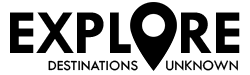









Great advice on this page! So I booked as guest on virgin atlantic and put in my delta skymiles number when i booked the ticket. The booking shows my delta skymiles number and everything looks good, but i have a question. I do have a virgin atlantic flying club account (which I’ve never used ever actually). Since the name and email i used on this booking matches my flying club account, is there any risk of a problem later on?
It SHOULDN’T be a problem; however, I have absolutely seen things like this in the past come back to haunt people – not necessarily with VS, but SV likes to create accounts for guests even if they don’t want it.
Just keep your conf and eTicket numbers handy after your flight in case you need to call to get credit.