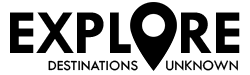The fare class purchased is important to understand as it holds important information used by frequent flyers to help understand their upgrade priority and how to maximize same day flight change benefits.
- Open the Fly Delta App.
- On the top navigation ribbon, click MY TRIPS.
- Click on the trip you’d like to inquire about.
- On the trip overview screen, scroll to the bottom of the screen, click RECEIPT >.
- Each flight leg will have a fare class next to the CABIN.
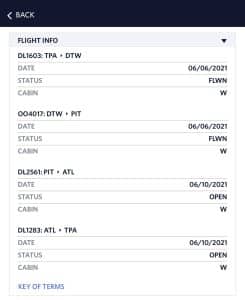
Click here for a complete listing of all revenue or award fare classes and what cabins they are in.